Primary Stack
The Primary Stack is the key stack of software your business needs to serve your clients and prospects both online and offline.
Watch the following concept video before diving into the over the shoulder walkthrough videos for each software stack in the three sections below.
The Arena Site builder

Introducing The Arena Site Builder
Now you are ready to set up your website and funnel pages! If you haven't already done so, please email The Arena team at admin@the-arena.com.au to have your site allocated to you.
Then, watch the video to get acquainted with The Arena Site Builder dashboard. This is where you will access your website, find insights into your website traffic, and find the all-important Help Centre with hundreds of articles to help you use The Arena Builder with ease.
**Note this video plays best at a 720p Quality

Learn How to Use The Arena Site Builder
Once you have your chosen design, it is time to populate it with your content and get your site ready to launch!
This video walks you through a detailed explanation of the functionality of the Site Builder, so you know how to edit your website.
Don't forget, anytime you need help editing your site, you can access the Help Centre via the magnifying glass on the top menu, and search hundreds of articles to answer your editing queries.
**Note this video plays best at a 720p Quality
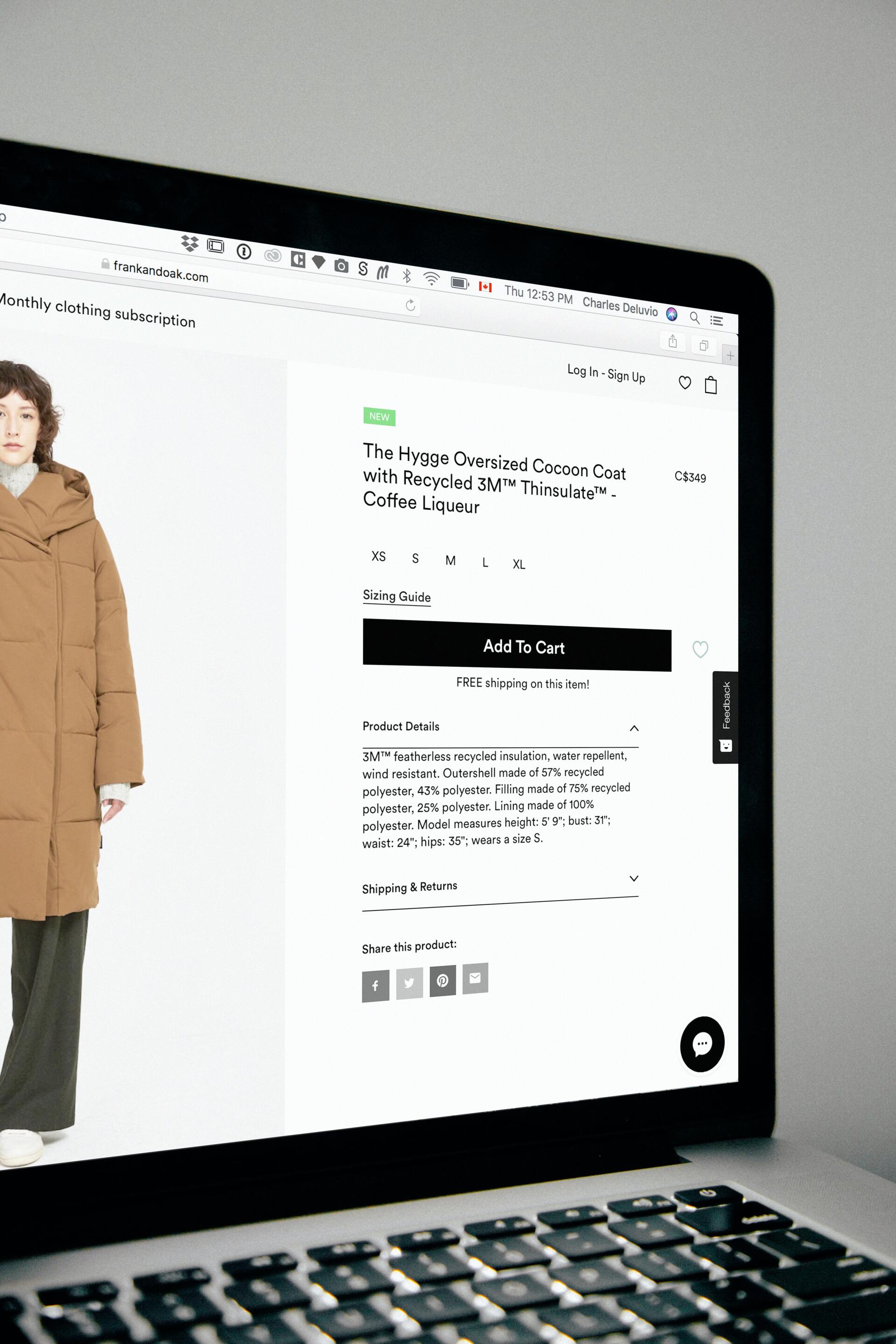
Share Products with your Clients
Let's look at the E-Commerce function of The Arena Site Builder so that you can start sharing products with your audience.
**Note this video plays best at a 720p Quality

Blog Function
A Blog is a great space to provide your audience value as well as keep people on your site and build your SEO rankings. Let's dive into the Blog funtion.
**Note this video plays best at a 720p Quality
active campaign

The Forgotten Secret
Email marketing is still an extremely powerful tool for your overall marketing strategy. Hear from digital marketing expert Neil Patel on the power and practice of email marketing and how to ensure its effectiveness in your business.
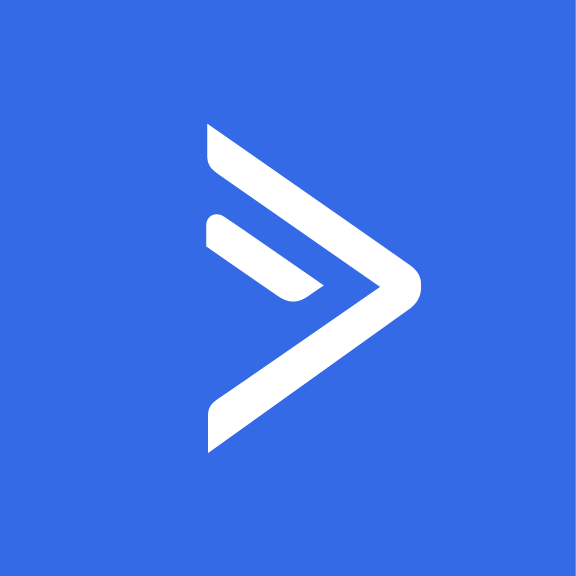
Get Your Account Set Up
Once your site is populated with all your content, it's then time to get your Active Campaign account. Reach out to The Arena team to request your account when you're ready.
Then, watch the video introducing our partner Active Campaign, which will take you through how to set up your account.
**Note this video plays best at a 720p Quality
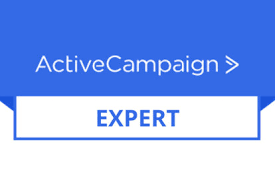
Your Active Campaign Specialist In The Arena
Meet Deanna, your ActiveCampaign specialist in The Arena, who will walk you through specific tips on how to set up your ActiveCampaign account for success!
**Note this video plays best at a 720p Quality

Keep your List Clean
As mentioned, lists are about quality not quantity! This automation will be running in the background to ensure your list stays up to date.
**Note this video plays best at a 720p Quality

The Fortune Is In The Follow Up
The Fortune Is In The Follow Up
Learn the processes to follow up your prospects with email automations and move them through your pipeline.
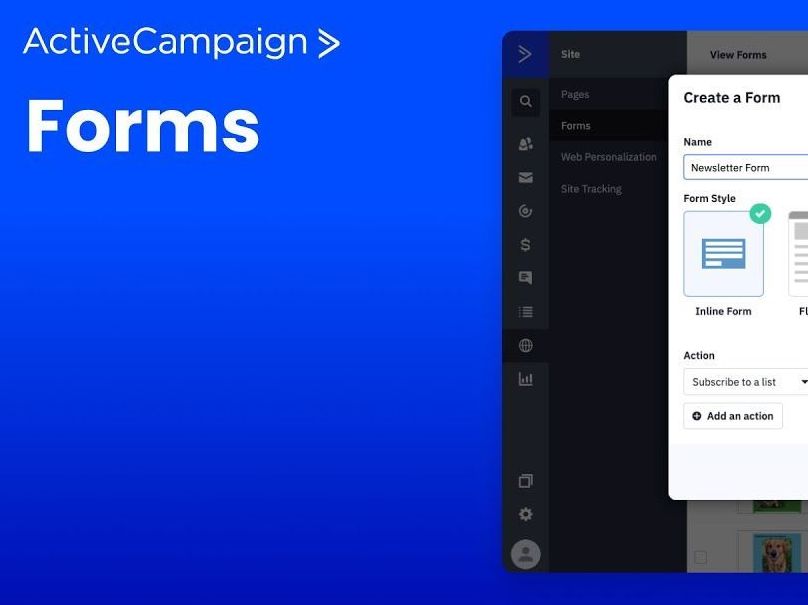
Add Forms To Your Website
Your Arena website template comes with inbuilt sample forms - you will need to replace these with Active Campaign forms, to ensure your customer's data goes into your Active Campaign account. Learn how to do this simple process.
**Note this video plays best at a 720p Quality

How To Group Your Contacts
Learn how to manage lists, segments and tags in Active Campaign, to ensure your contacts are grouped logically so you can send out emails and campaigns.
**Note this video plays best at a 720p Quality
How To Add Site Tracking To Your Website
Learn how to add Active Campaign site tracking to your website, so you can gather data about where your prospects and leads have come from.
**Note this video plays best at a 720p Quality
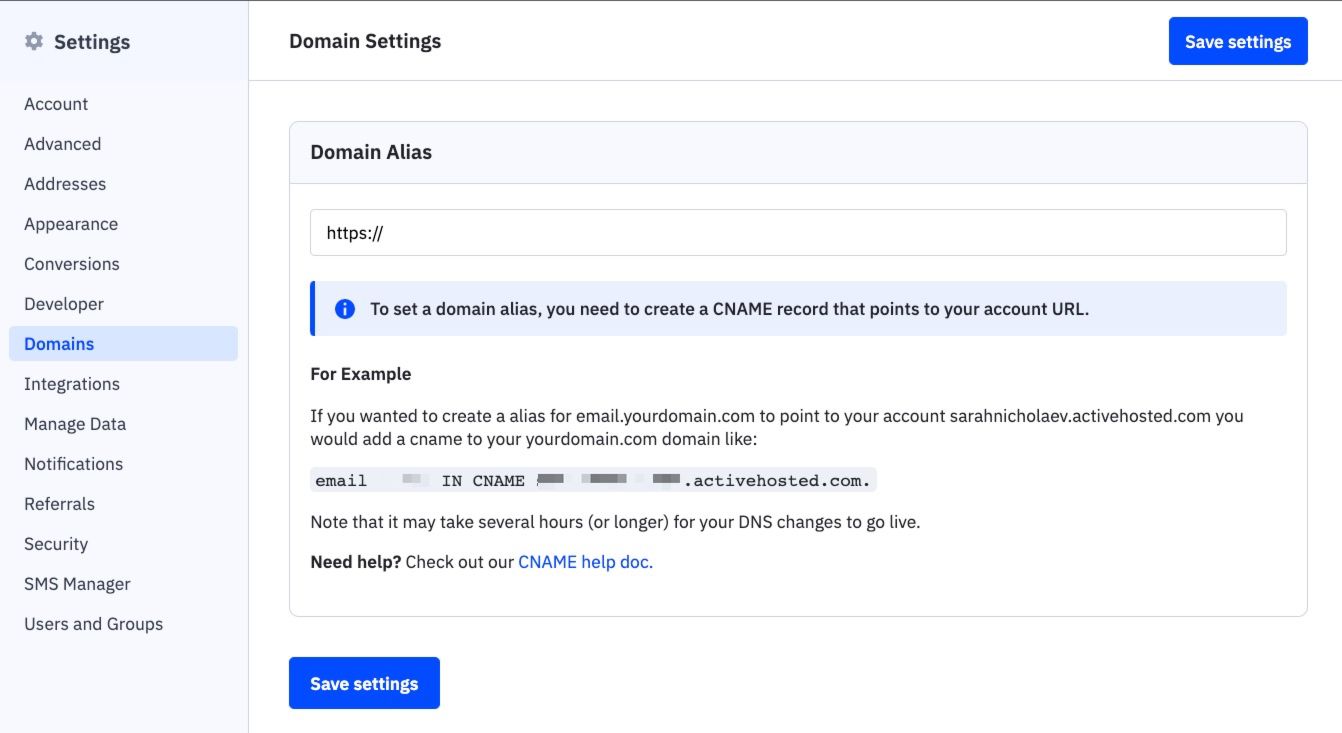
Ensure Your Emails Are Delivered
This simple yet critical process will ensure your emails are delivered to your customer's inbox rather than spam.
**Note this video plays best at a 720p Quality
my pt hub

Introducing My PT Hub
Here we introduce you to another partner of ours, My PT Hub! They will be responsbile for powering the backend of your business to ensure you serve your clients at the highest possible level.
**Note this video plays best at a 720p Quality

Develop your Foundations
Understand the foundations of My PT Hub and begin building out your backend content. This video explains how to set up custom exercises, custom food items and files which will form part of your client plans.
**Note this video plays best at a 720p Quality

Brand your My PT Hub Portal
As we've discussed, brand consistency is critical and this video will show you how to easily customise the backend of My PT Hub with your logo and brand colours.
**Note this video plays best at a 720p Quality

Let's Build
Now that your branding and content have been implemented, we'll take you through how to set up a workout or nutrition plan for your clients within My PT Hub.
**Note this video plays best at a 720p Quality

Let's Keep Building
Now that your workout and nutrition plans are set up, we'll take you through how to create programs for your clients within My PT Hub.
**Note this video plays best at a 720p Quality
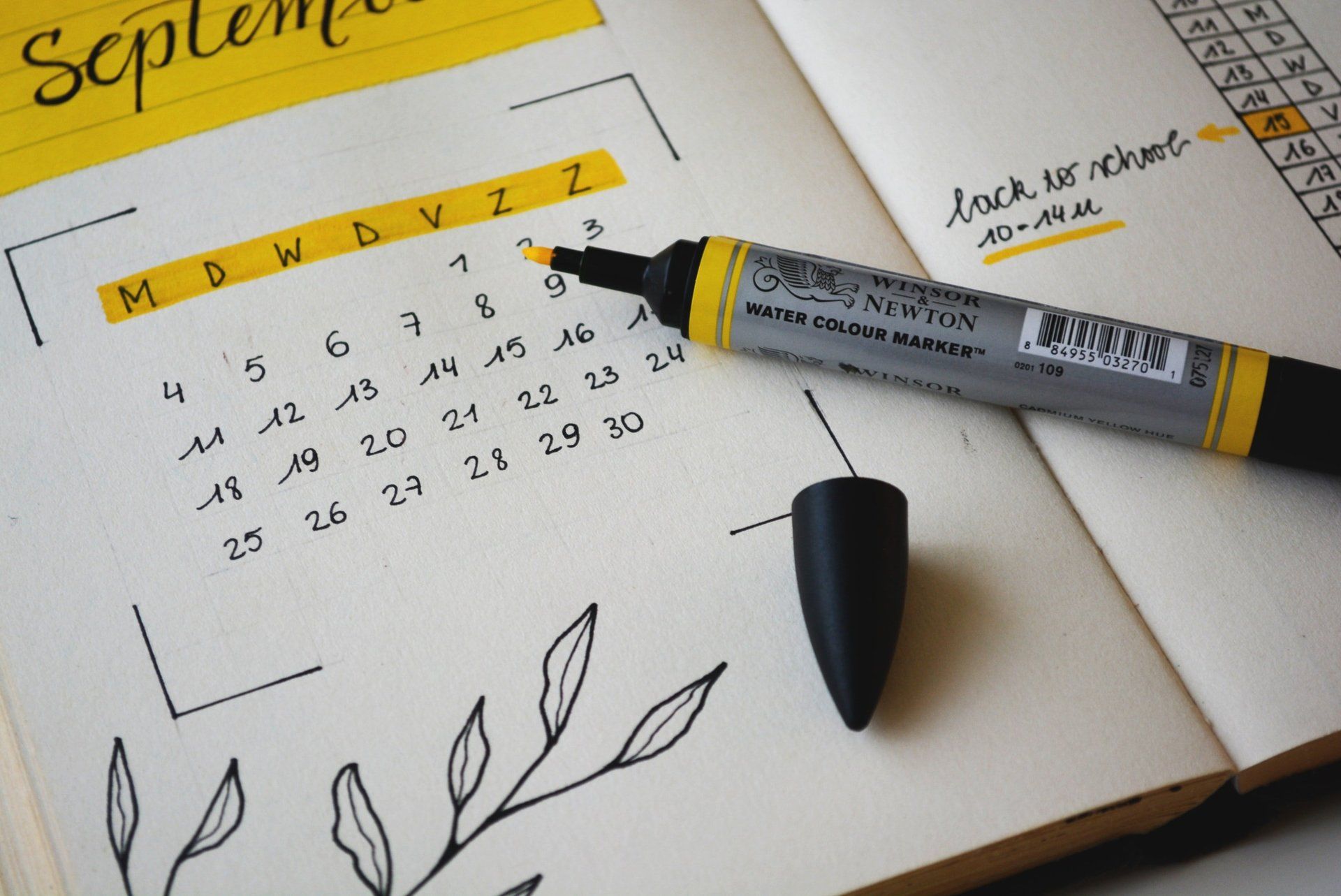
Setting up your Schedule
The calendar in My PT Hub allows you to schedule calls, sessions and any other interactions you have with your clients.
**Note this video plays best at a 720p Quality

Finish off your Offers
Once the components of your offers are established, it's time to finish wrapping up your offers into packaging.
**Note this video plays best at a 720p Quality
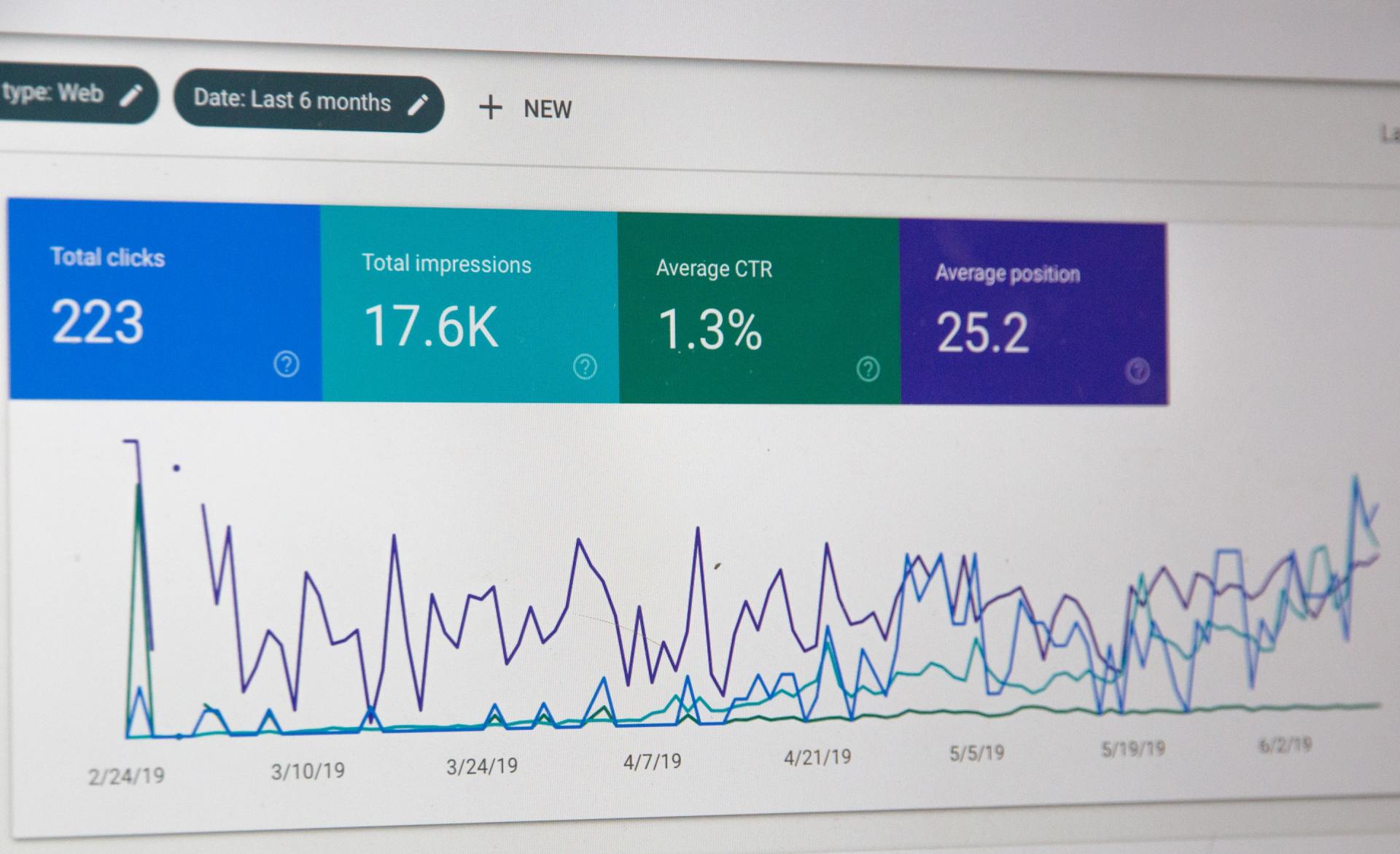
My PT Hub & Marketing
My PT Hub has various functions that can support your marketing campaigns whcih Ryan will be taking you through.
**Note this video plays best at a 720p Quality

How to Service your Clients
In this video Ryan will be discussing how to use My PT Hub with your clients.
**Note this video plays best at a 720p Quality

Onboarding New Clients into My PT Hub
In this short video you'll see how you would go about onboarding a new client onto the My PT Hub platform.
**Note this video plays best at a 720p Quality

Connect My PT Hub to the Site Builder
Connect your front end website to the My PT Hub portal for a seamless client experience!
**Note this video plays best at a 720p Quality

